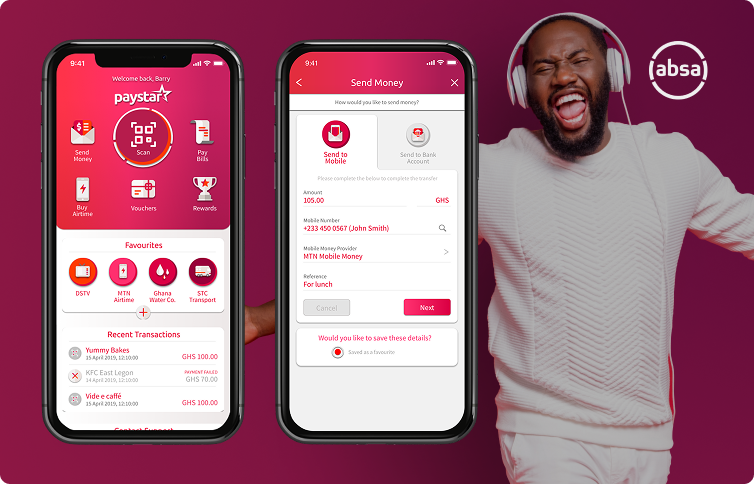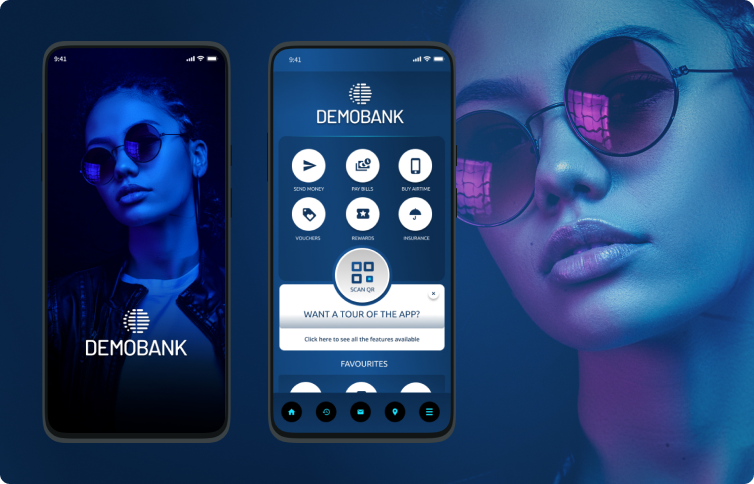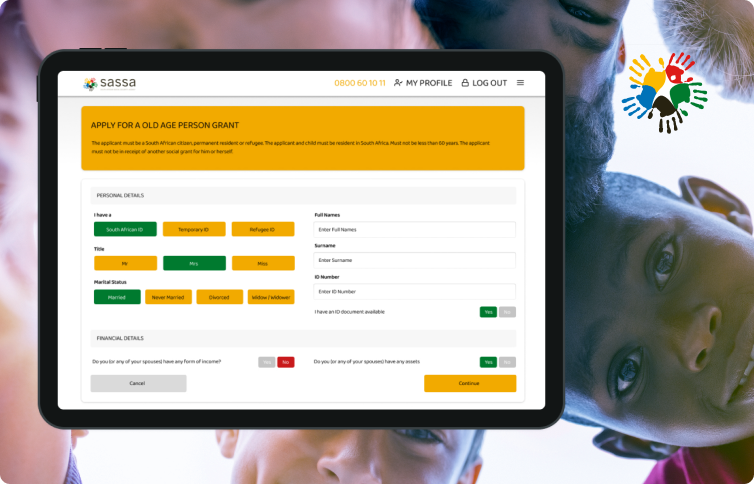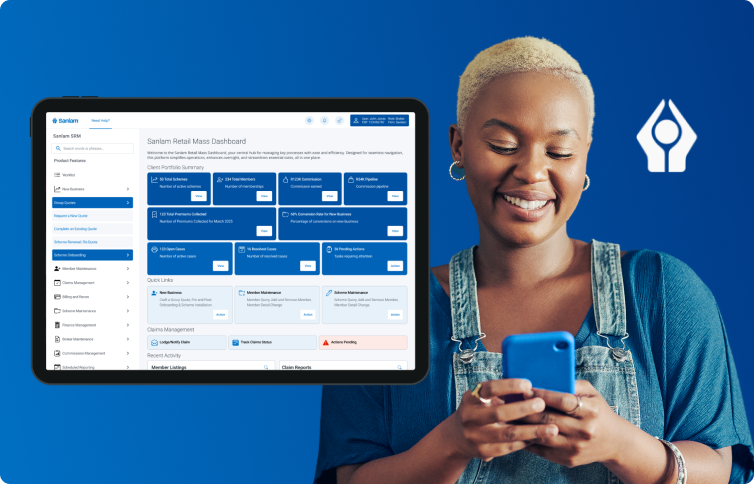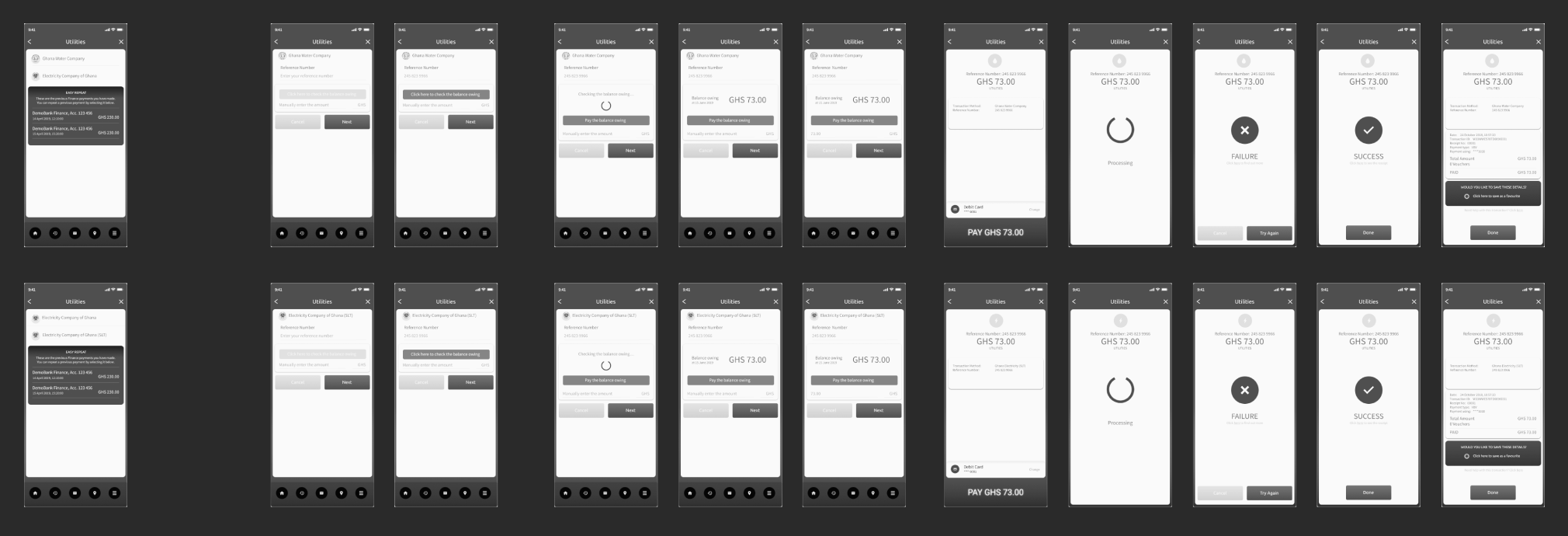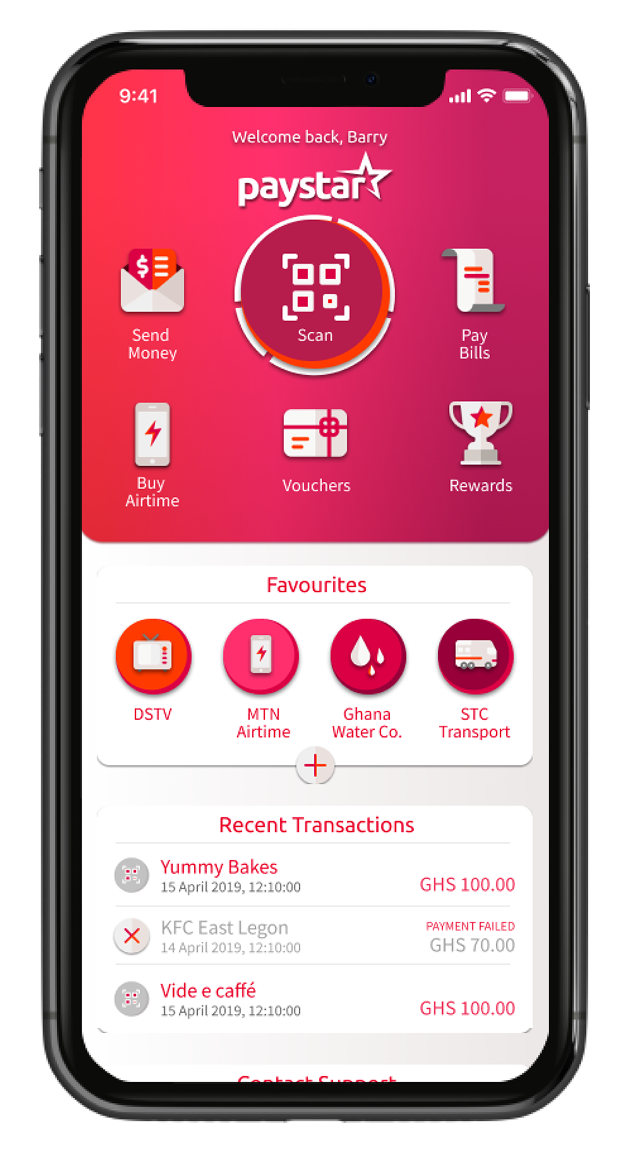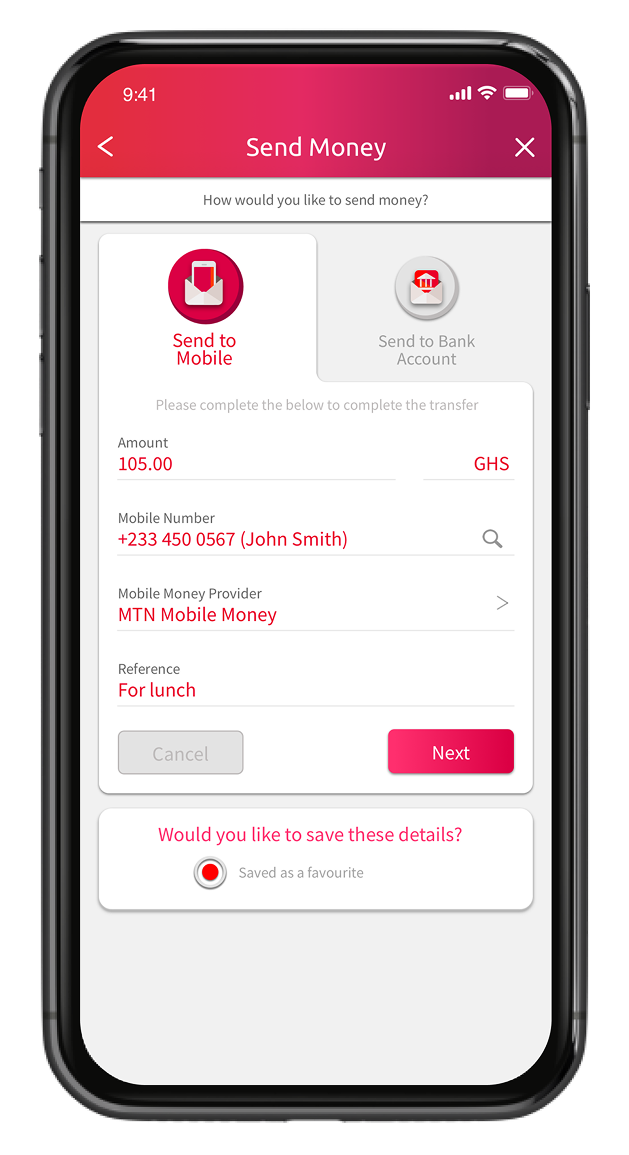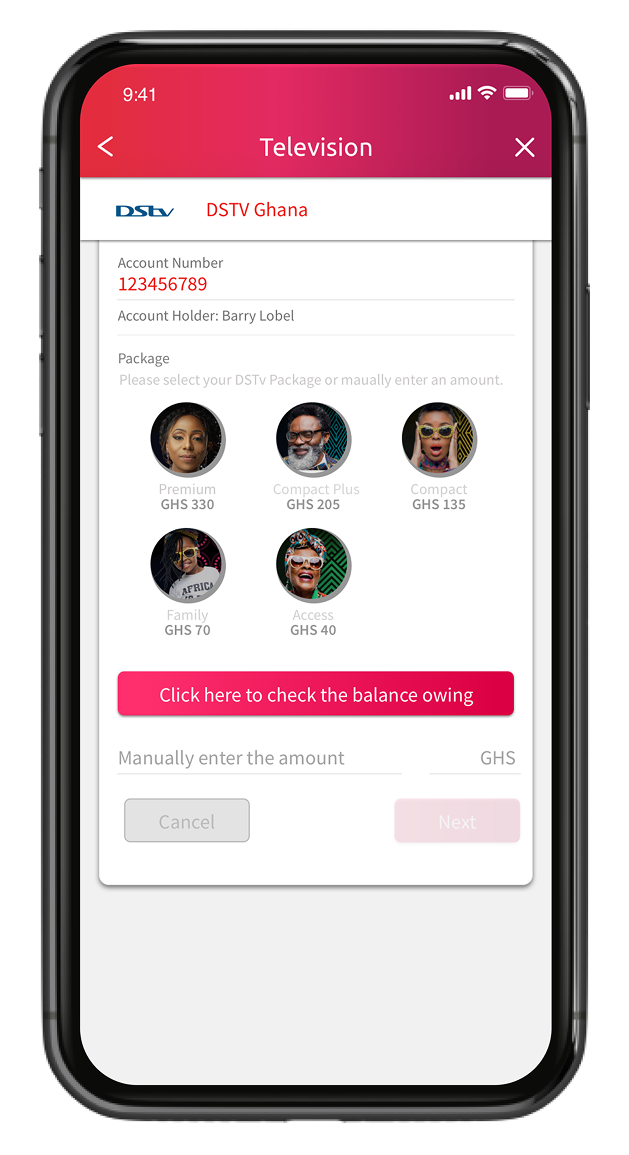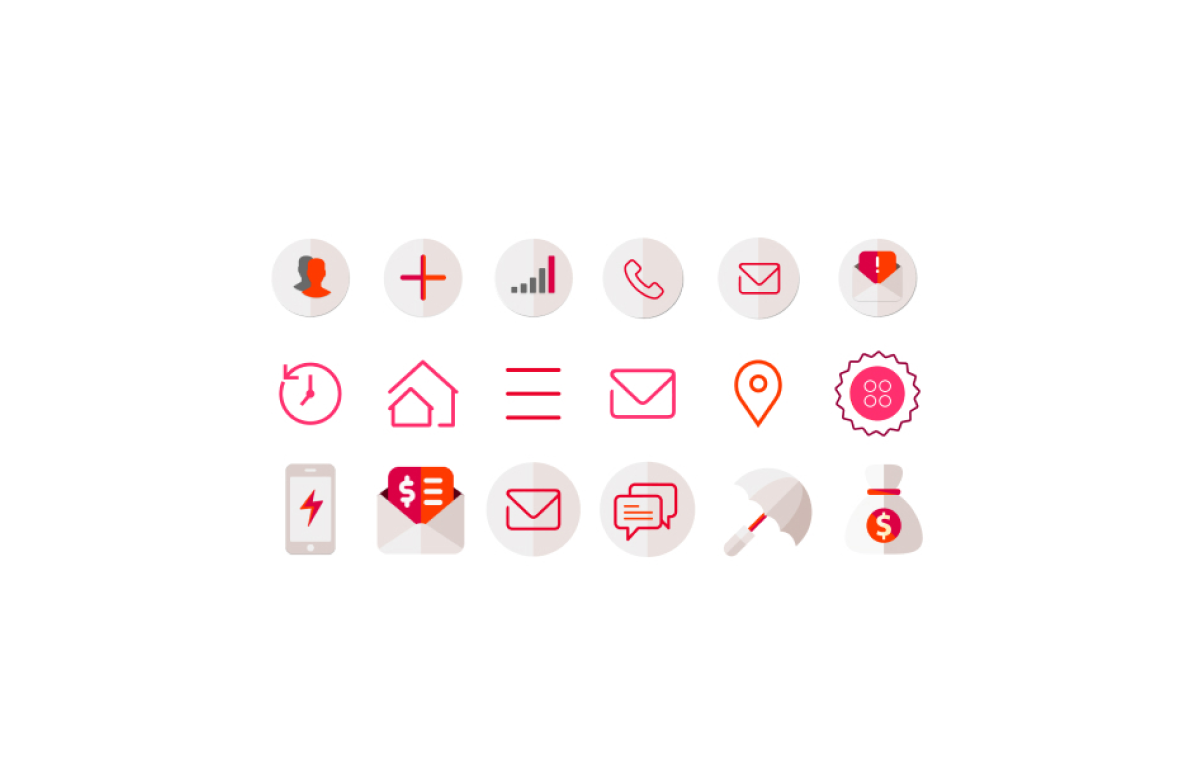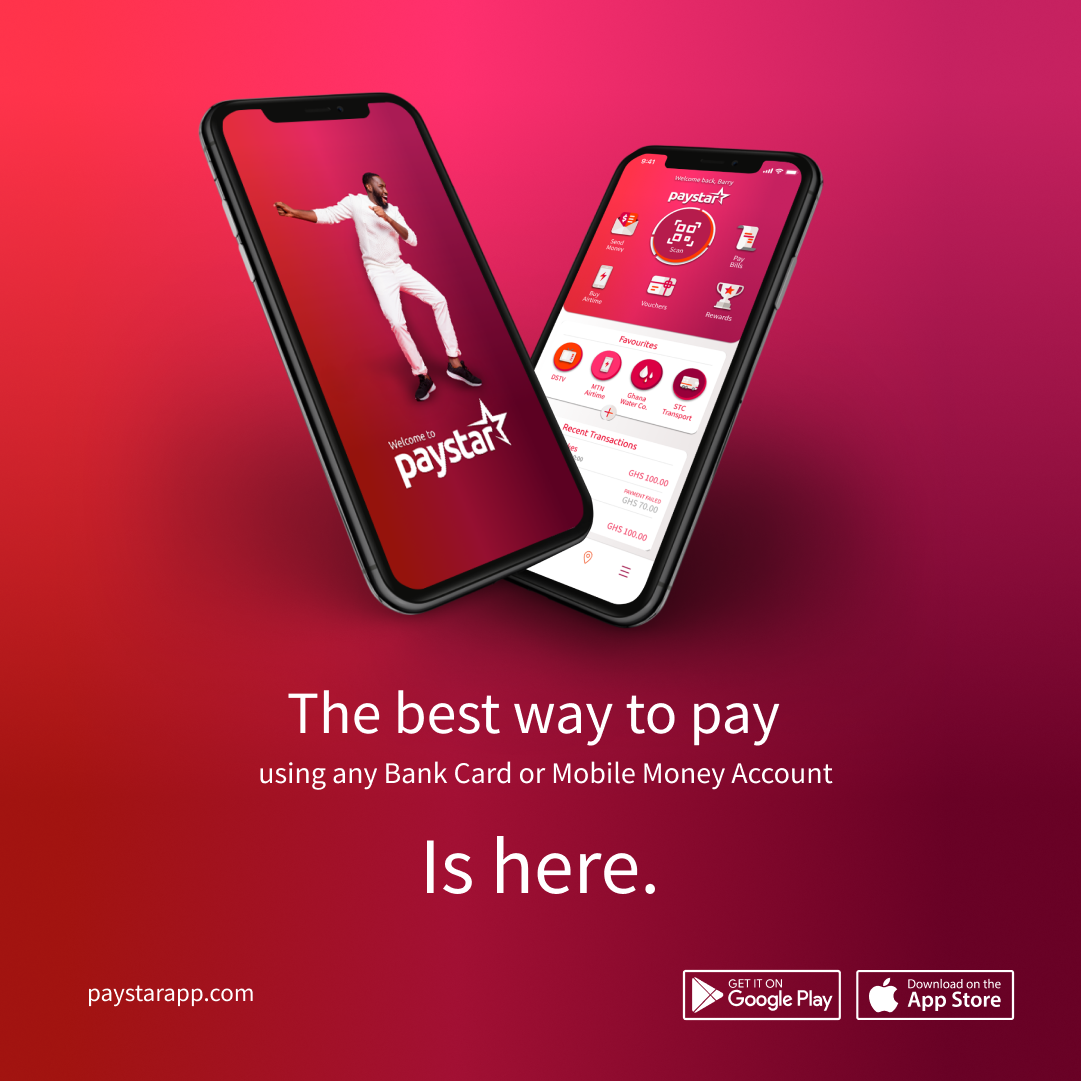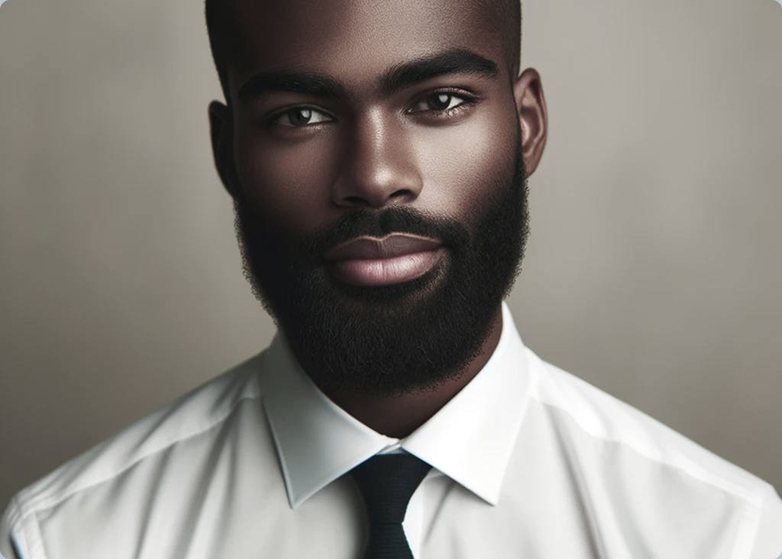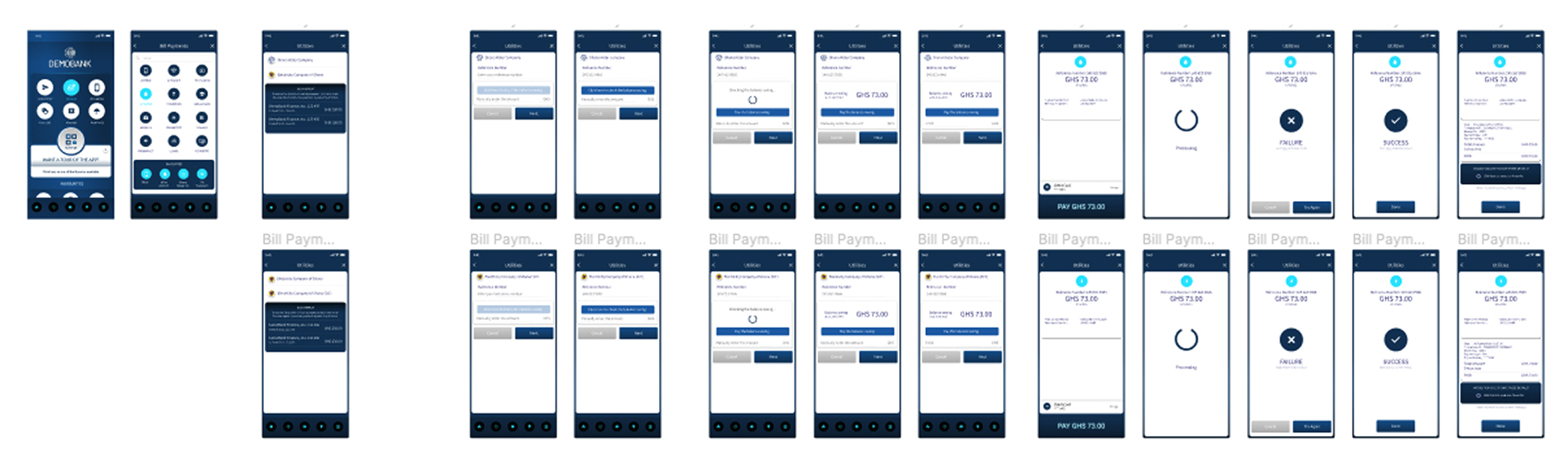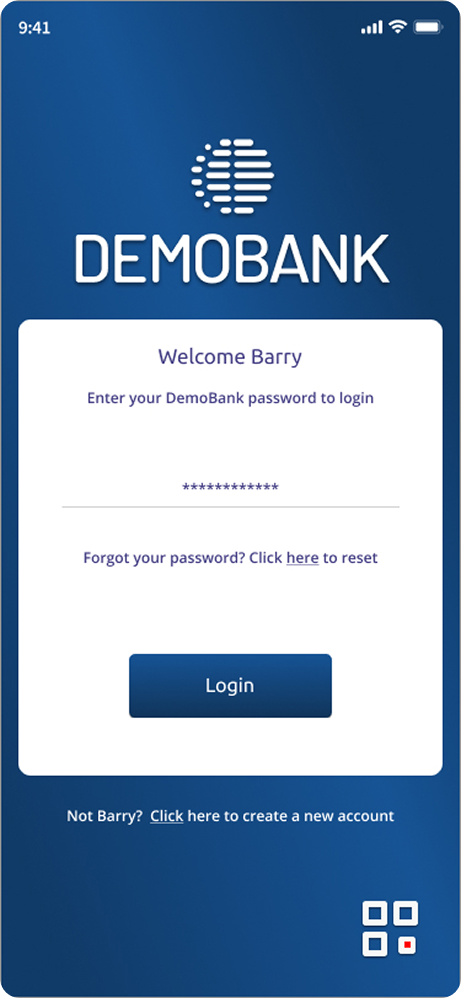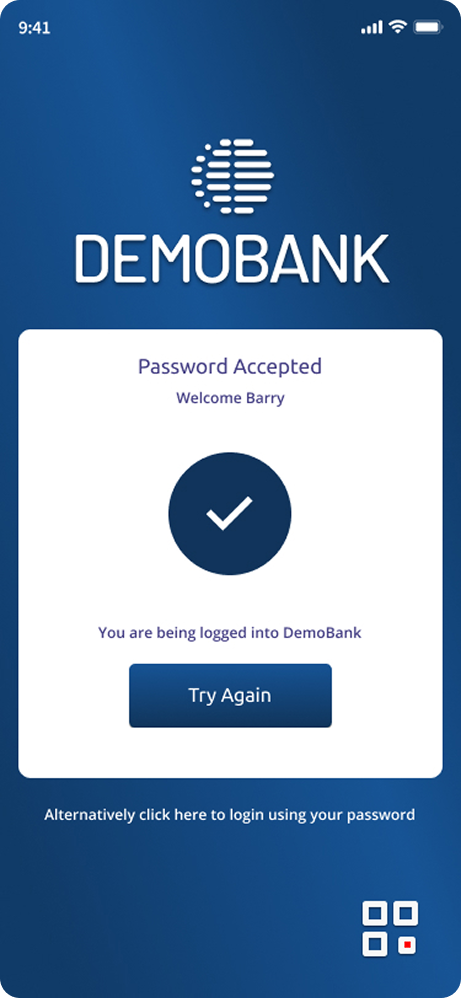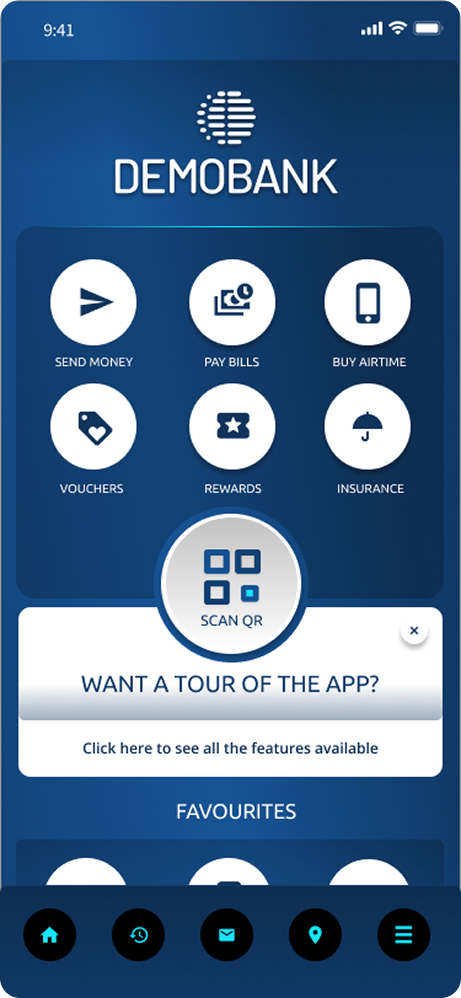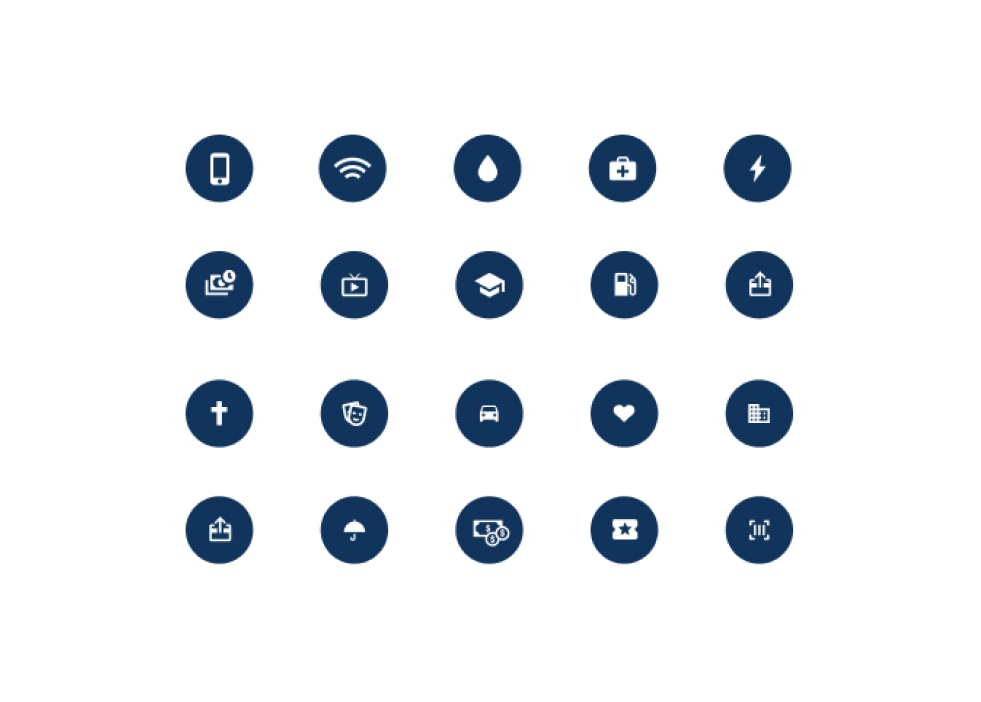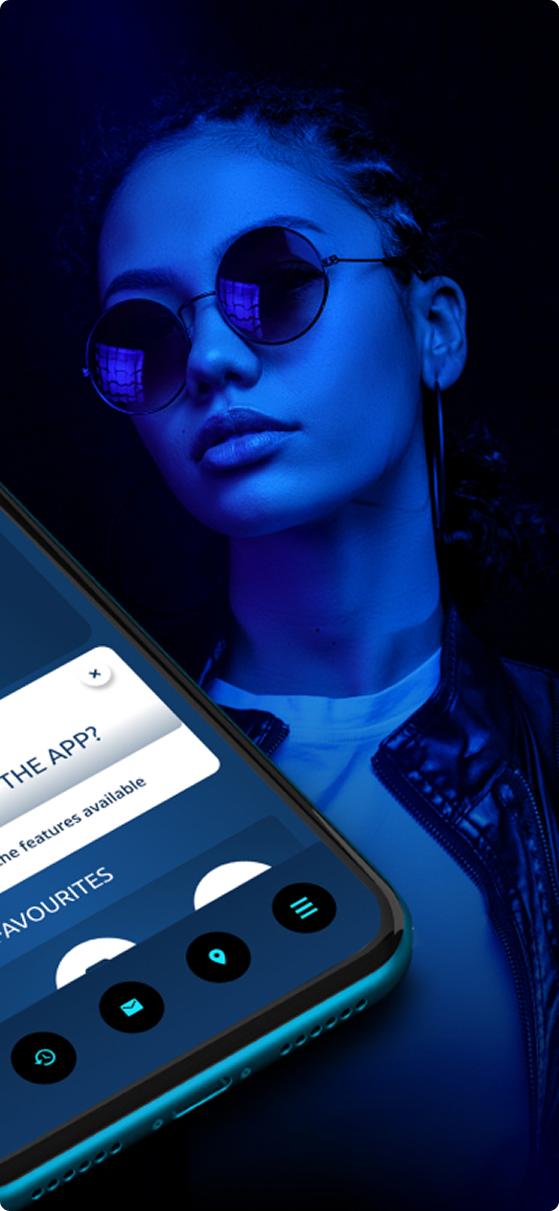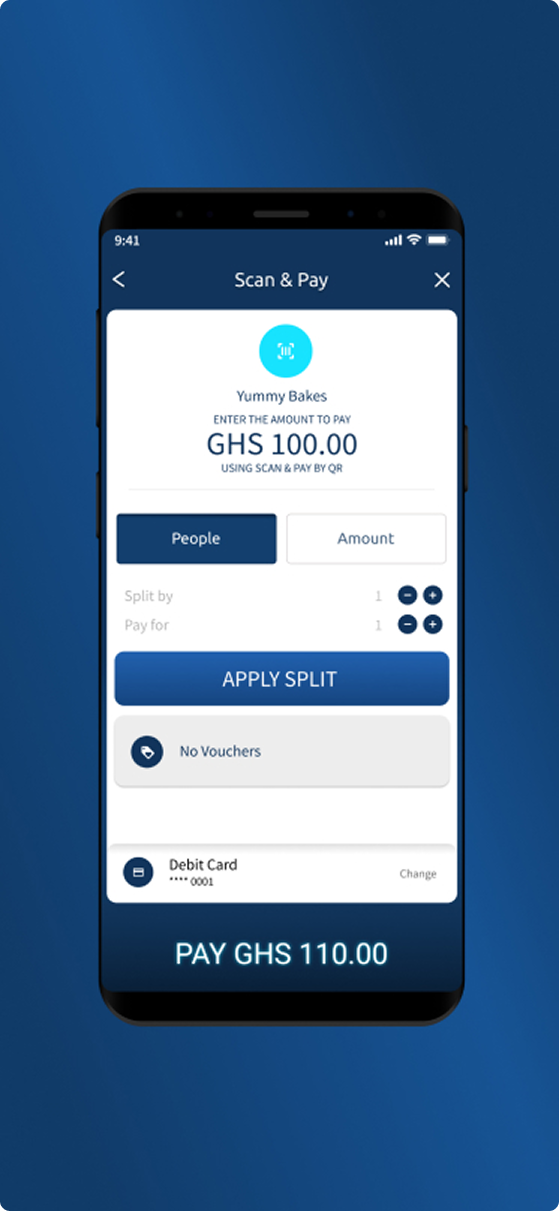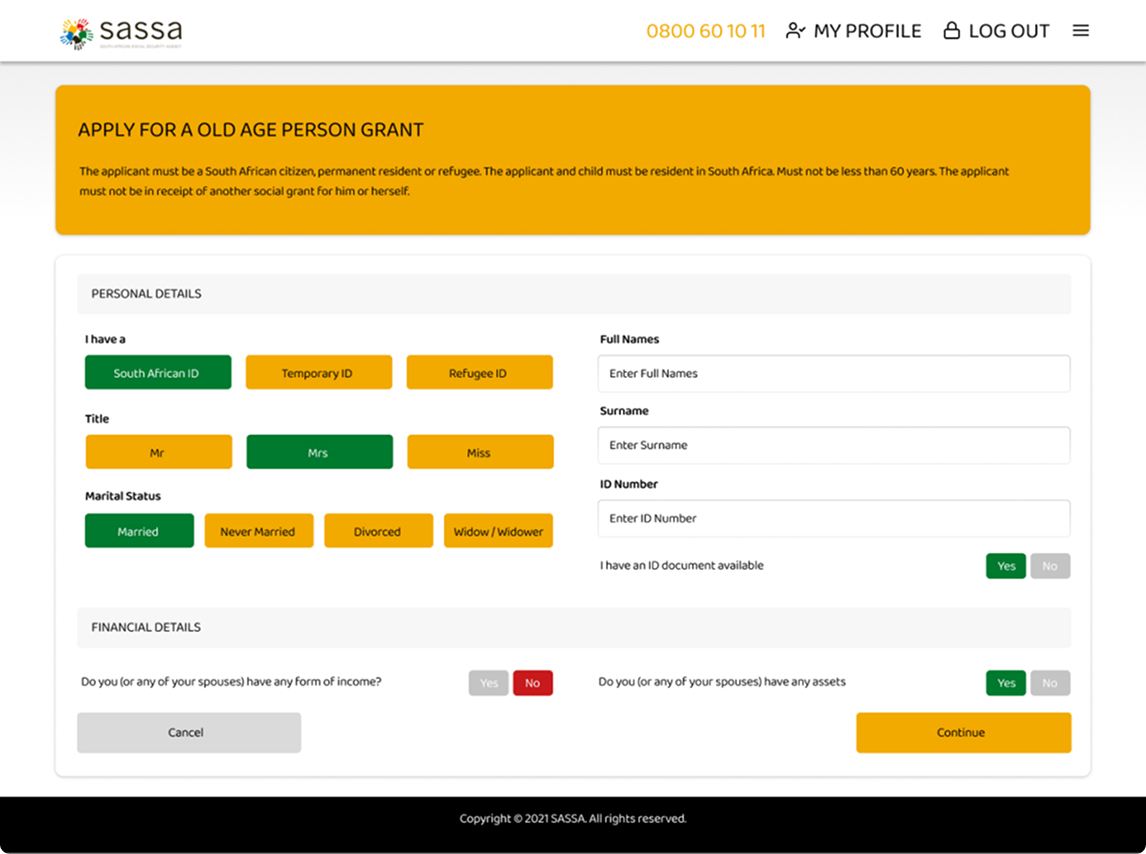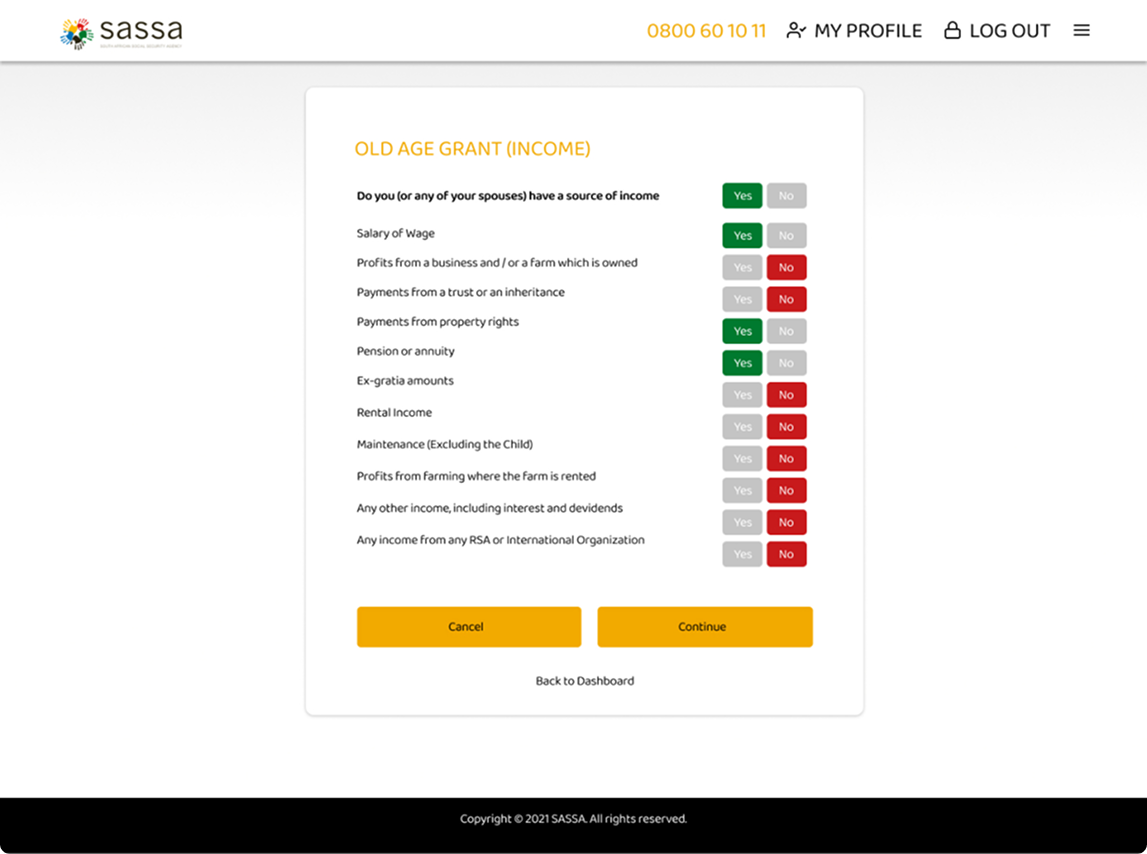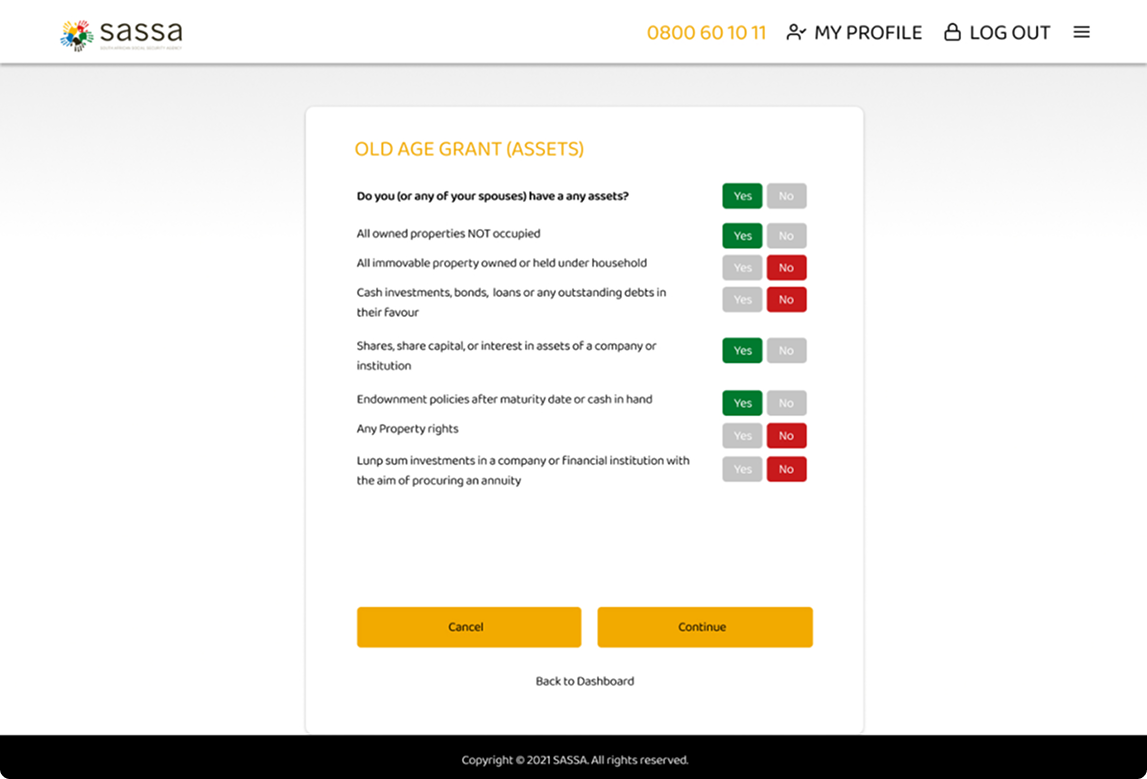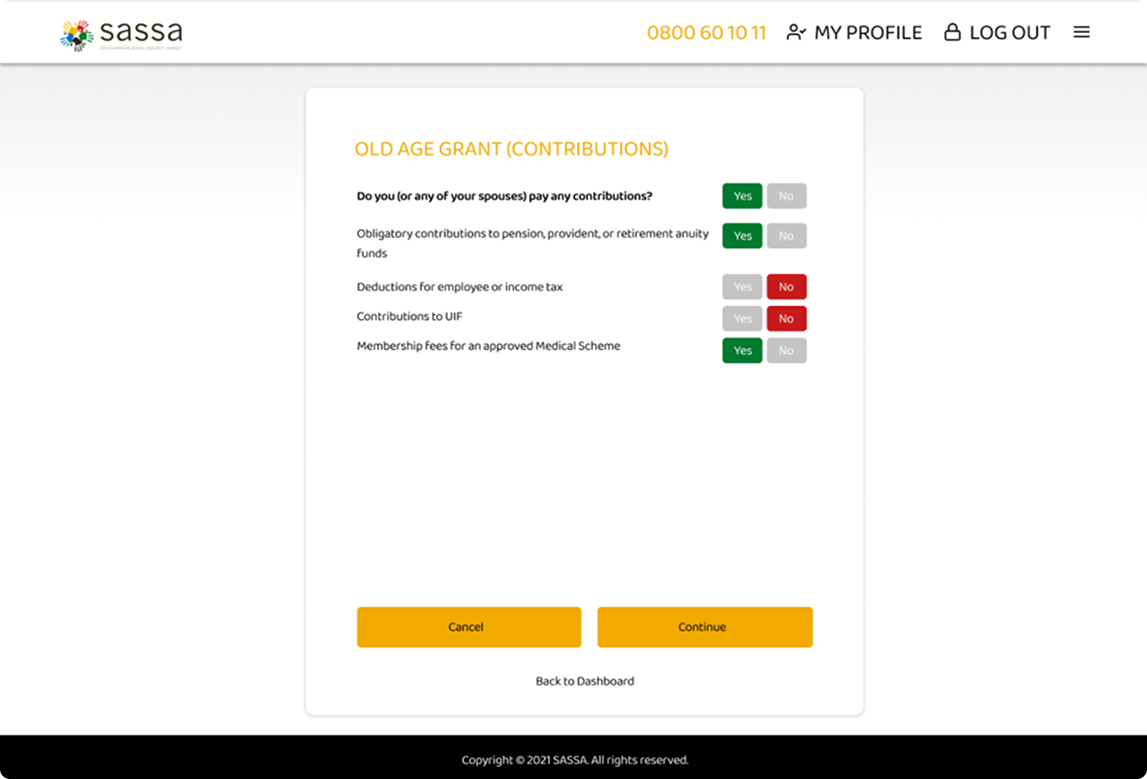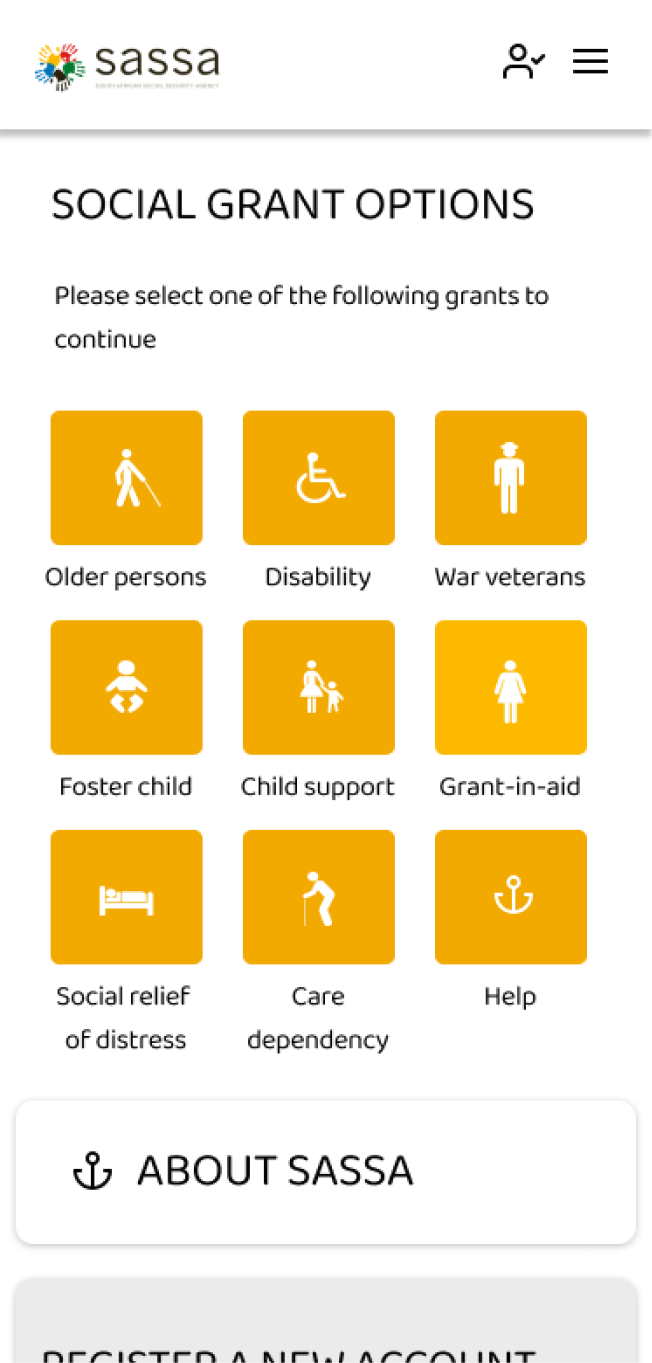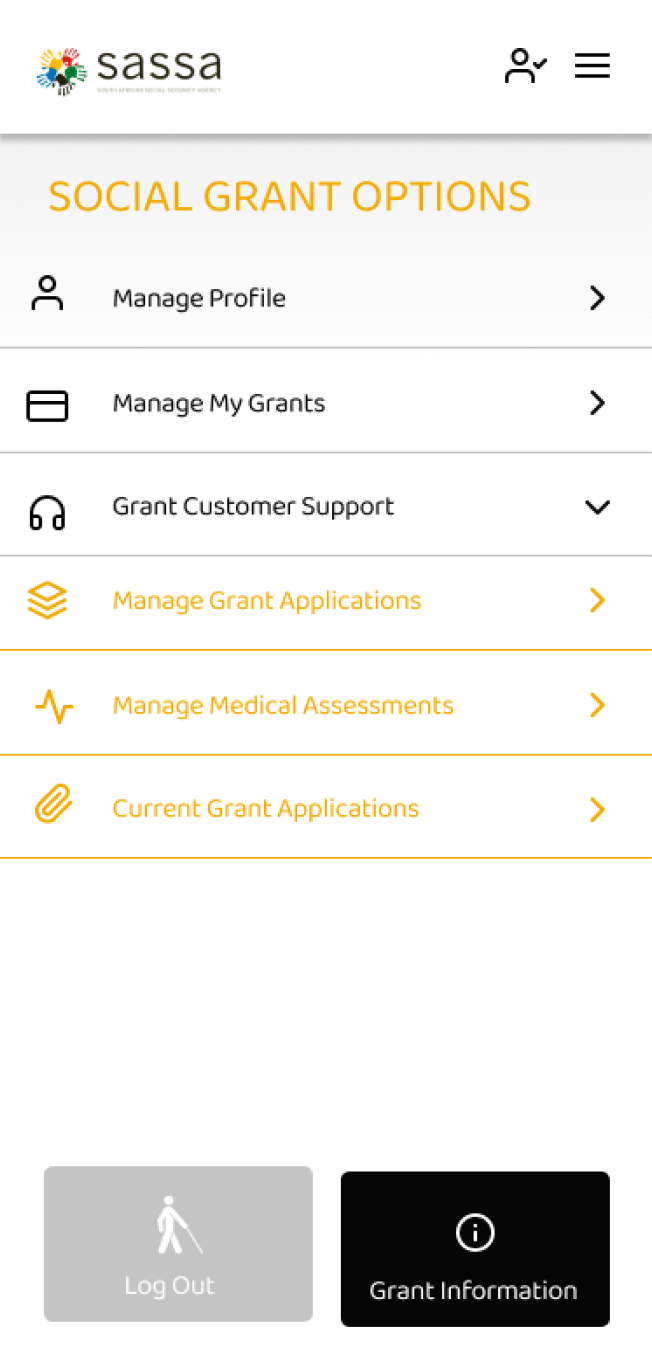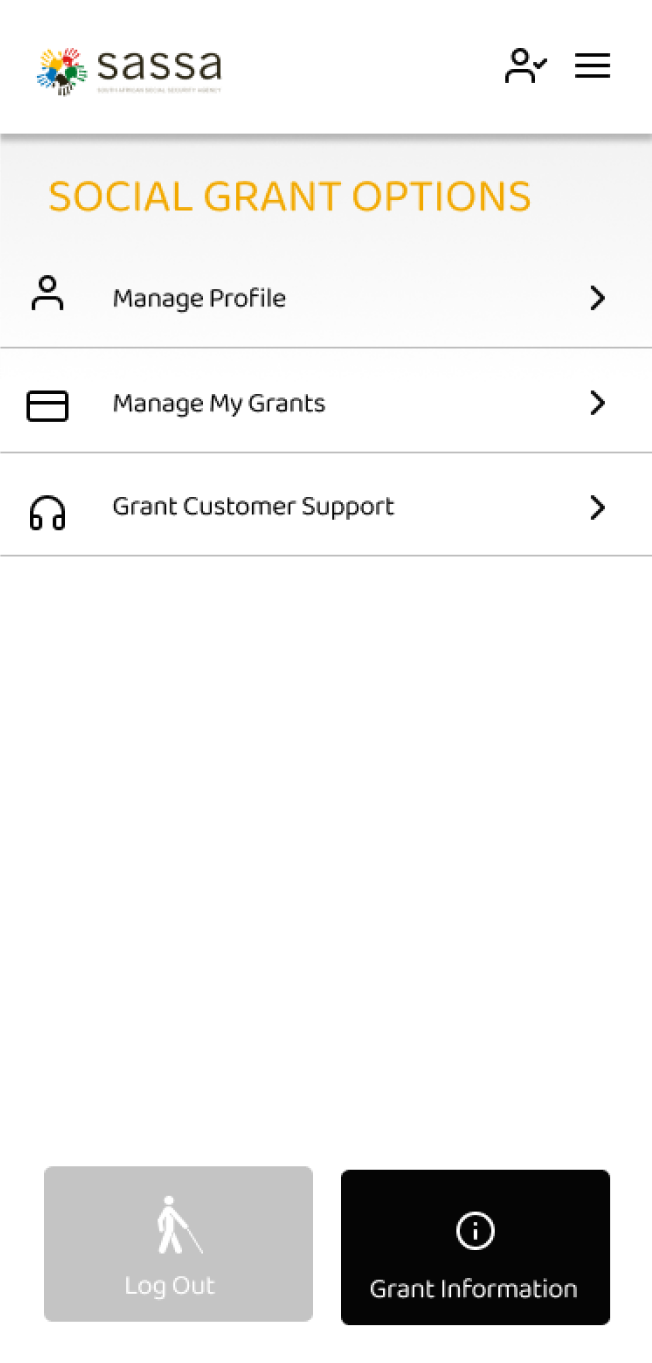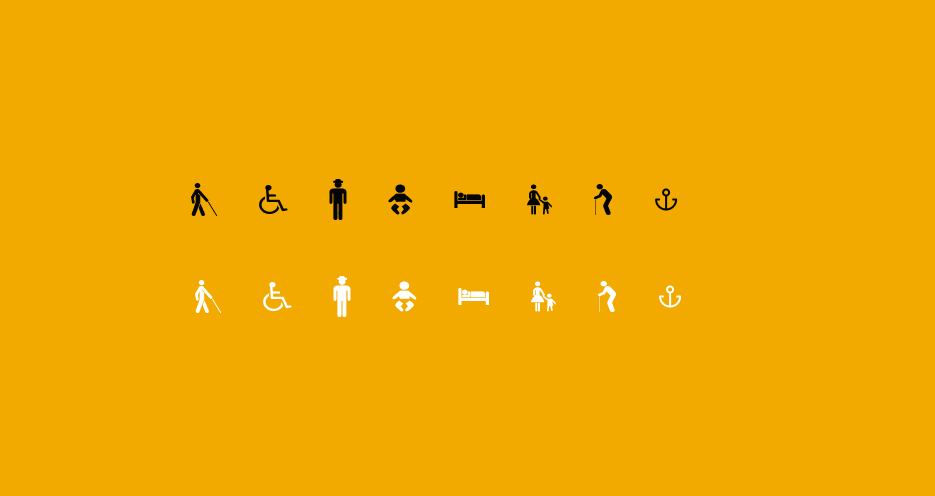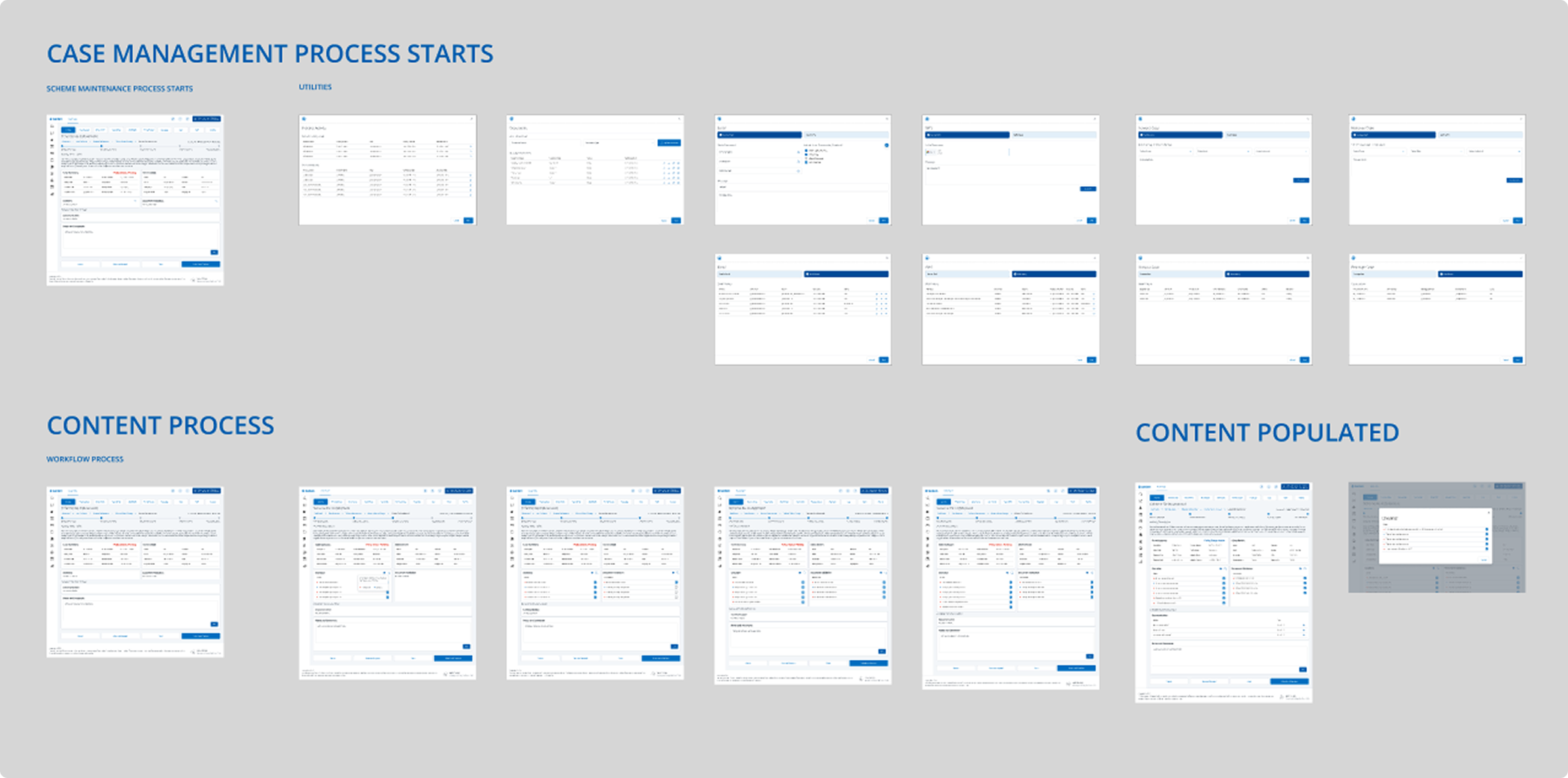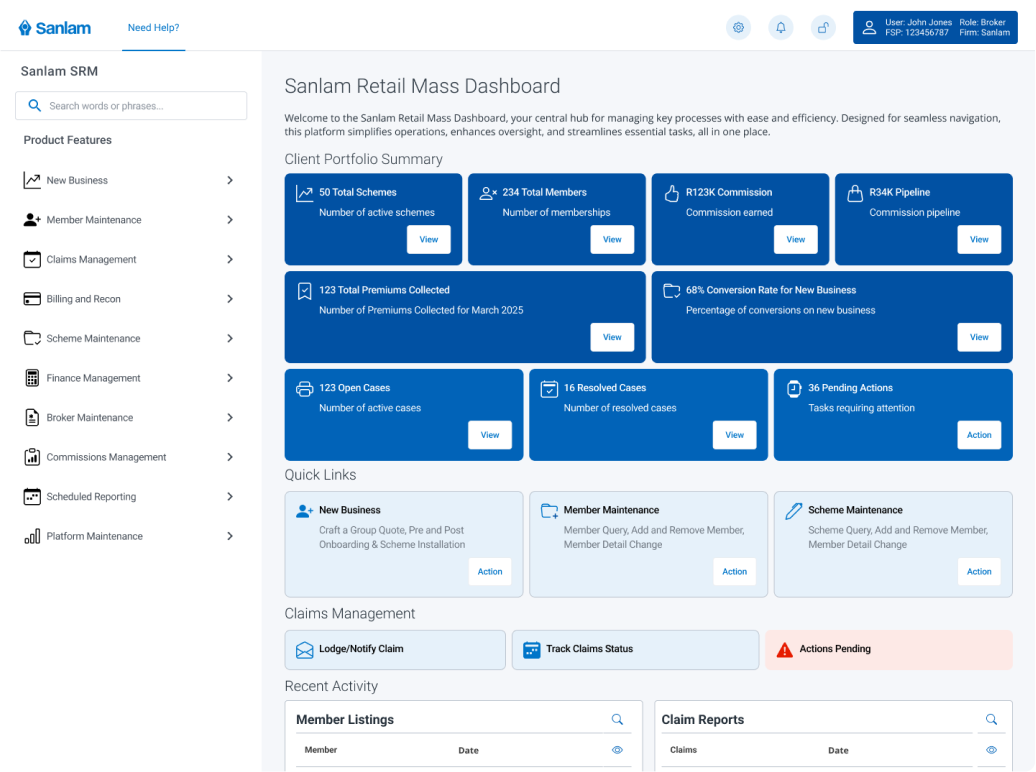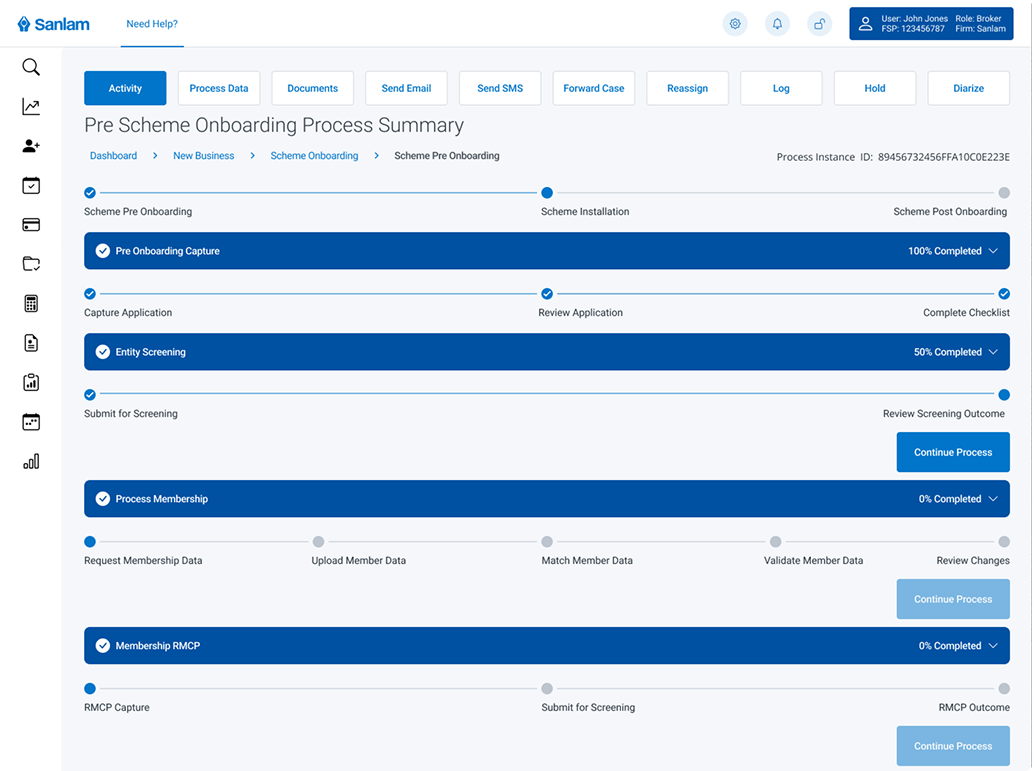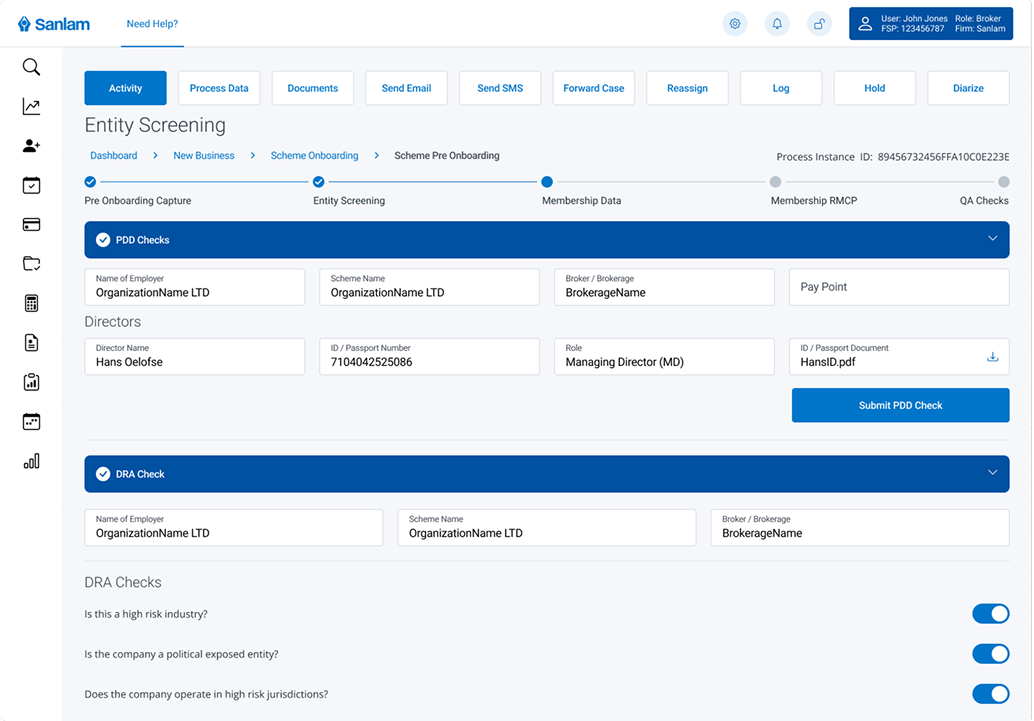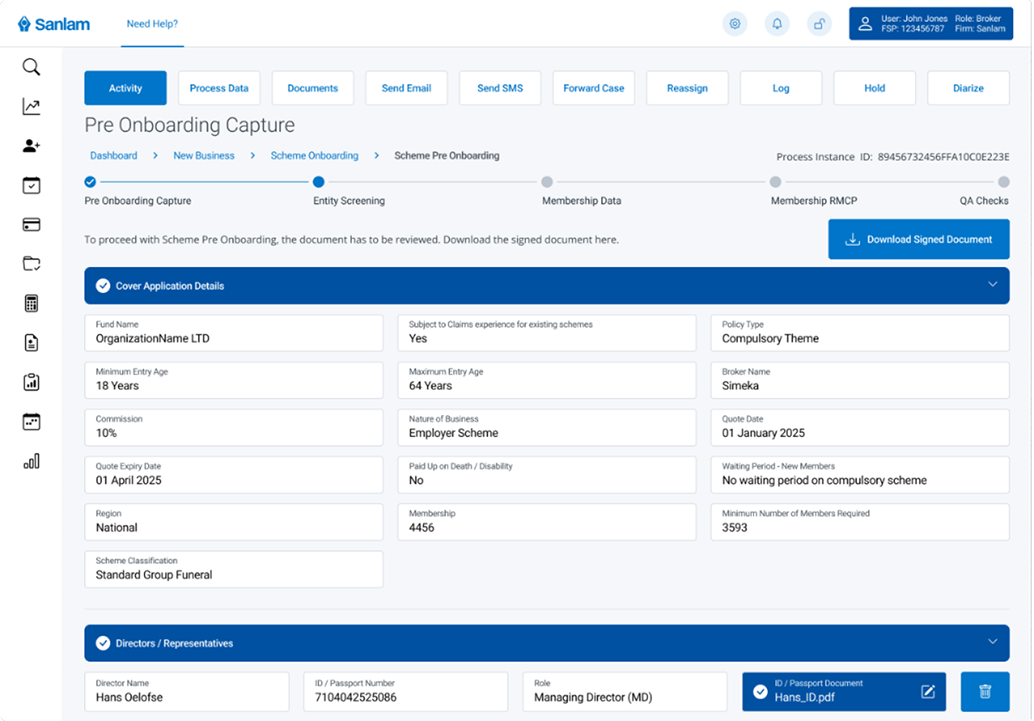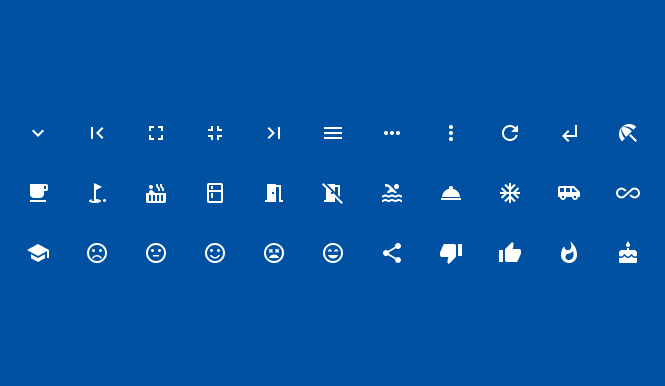Product Design
From UX research, wireframes and user flows to high-fidelity UI design and interactive prototypes. I know how to balance business goals with user needs, and I’m just as comfortable mapping journeys as I am polishing pixels. Whether it's shaping product strategy or jumping into Figma, I’m all about building useful, usable, and beautiful digital experiences. In this section, you’ll find a collection of case studies that showcase different parts of my process, from wireframes and prototypes to user journeys, personas, and app store artwork. Each project highlights deferent elements of product design, combining strategy, creativity, and hands-on execution to bring ideas to life.